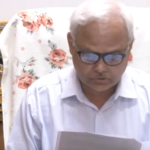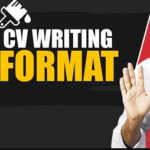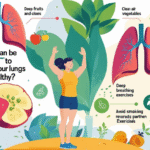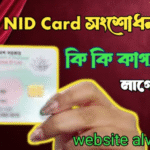How to Create an AdSense Account in 2026….How to Create an AdSense Account in 2026……
Many of us dream of becoming content creators someday or earning money online. But did you know that one of the easiest and most powerful ways to earn money online is through Google AdSense? However, it must be set up according to their guidelines. Read more details below.
Creating a Google AdSense account in 2026 is a simple process, but requires that you have a website or platform with original content. Follow these steps:
- Prepare Your Site
Ensure your website complies with AdSense policies. It must have original, high-quality content, a clear navigation structure, and privacy policy, about, and contact pages. You must also be at least 18 years old. - Visit the AdSense Website
Go to https://www.google.com/adsense and click “Get Started.” - Sign In With Google Account
Use your Google account to sign in. If you don’t have one, create it first. - Enter Your Site Details
Input the URL of your website or blog. If you are using platforms like Blogger or YouTube, you’ll be guided accordingly. - Choose Account Type
Select whether your account is for an individual or a business. Then enter your name, address, and phone number correctly. - Submit and Verify Your Site
You will be given an HTML code to place on your site or instructed to connect via a plugin. This helps Google verify your ownership. - Wait for Approval
Google reviews your site within a few days. If approved, you can begin displaying ads and earning revenue.
Adsense login account:
To log in to your Google AdSense account, go to https://www.google.com/adsense and click on the “Sign In” button at the top right. Enter your Google account email and password linked to your AdSense account. After logging in, you’ll access your AdSense dashboard, where you can view earnings, manage ads, check site performance, and update payment information.
If you have trouble logging in, ensure you’re using the correct email or try the “Forgot Email” or “Forgot Password” options. Always use a secure device and internet connection to protect your account from unauthorized access.
Adsense apply on youtube:
To apply for AdSense on YouTube, first ensure your channel meets the YouTube Partner Program (YPP) requirements: at least 1,000 subscribers and 4,000 watch hours in the past 12 months. Once eligible, go to YouTube Studio, click Monetization in the left menu, and follow the steps.
You’ll be prompted to create or link a Google AdSense account. Use accurate details to avoid payment issues. After linking AdSense, YouTube will review your channel. If approved, ads will appear on your videos, and you’ll start earning revenue. Make sure your content follows YouTube’s monetization and AdSense policies to avoid rejection.
Adsense apply on wordpress website:
To apply AdSense to your WordPress website, first ensure your site has original, valuable content and follows AdSense policies. Visit https://www.google.com/adsense and sign up using your Google account. Enter your WordPress site URL and complete the application form with accurate details.
Google will provide an HTML verification code. For WordPress.org users, paste this code into your site’s head section using a plugin like Insert Headers and Footers. Once your site is verified, Google will review it. Upon approval, you can place ads manually or use an AdSense plugin to display them automatically.
Google AdSense payment in your account:
Google AdSense pays publishers monthly once their earnings reach the payment threshold, usually $100 USD. To receive payments, log into your AdSense account and go to Payments. Add your payment method—typically a bank account—for direct deposit or wire transfer.
Google calculates your earnings at the end of each month and issues payments between the 21st and 26th of the following month, if you’ve met the threshold and resolved any account holds. You can track your earnings and payment history in the Payments section.
Make sure your tax information is submitted correctly to avoid delays. Always keep your contact and banking details up to date for smooth transactions.